The American Dealer who is dealing with home improvement and construction products and related services is popularly known as Home Depot. It has been offering a wide range of high quality products and great customers to customers. It also lets the consumers to check their order status online at any time. The registered customers must enter the email address and connect with their account to log in and track the information online. Those who do not have a registered account can use the email address that they have given for placing orders online.
How To Track Orders?
After accessing your online account, you can track the homedepot.com order status and other information in order history details. If your order is shipped, you will be receiving a confirmation email that includes the name of carrier as well as tracking number. By using this information, you can easily track the status of your order through tracking site of the carrier.
If you are ordering for major appliances, you need to choose a delivery data while purchasing. You will receive a call from the delivery agency in the evening prior to the delivery and 30 minutes before arrival of your order. You can also change the delivery data by making a call to the delivery agency.
Time Taken For Arrival Of Your Orders:
The order arrival timelines depend a lot on the inventory and product status. However, the estimated arrival for every item is calculated in checkout. In most of the cases, the orders will be delivered within 2 to 5 business days. In rare situation, especially if the item becomes out of stock after you have placed orders, you will be intimated about the delay in the arrival of products through email.
How To Review The Details Of Your Order?
If you are a registered user, you can log into your account to view order details and history of the orders you have placed online. Even the non registered users can check their order status by clicking on Order Status tab available on the top of every page in HomeDepot.com website.
How To Change My Orders?
You can change the order at any time before your order being shipped. If in case your order has been processed, you must place new orders along with the changes and refuse the delivery of original order. You can also approach customer service representative to get further assistance in changing your orders.

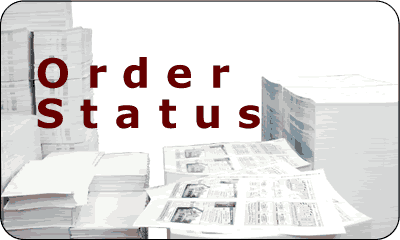
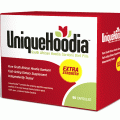




Recent Comments