There is no doubt that many people use white background PowerPoint presentations. But if you want make your project different and eye-catching from others,then you have to make some changes in your presentation. However, PowerPoint’s default template is less impressive and makes no difference in the presentation, but you can still implement a lot of changes by using better templates that will make your project not only attractive, but unique from others. Here in this article, we will discuss about some convenient ways, through which you can avail better and effective template for your project.
Prepare the Presentation with Descent Background and Front
Right after deciding the theme of your presentation, you have to make sure you have prepared the project with readable texts and decent background. Along with this, you should keep in mind that the slides of the project should not be too loud, because it may be considered as informal and unsuitable for professionalism. You should remember that your presentation is the fruit of your continuous hard work with the great deal of enthusiasm. However, try to keep in mind that if you are using dark color for the slides then you should text with light color.
Do not Apply to much Images and Graphics
There is no doubt that images and graphics contain information or the essence, which the presenter wants to depict through his or her project.However, using images, graphics, audios and videos is good, but too many applications of such important features can spoil the true meaning of your presentation. Thus, always try to keep in mind that, you have to make your project interesting before the audience and to do this you have to apply appropriate images and graphics that can demonstrate the value of your presentation.

Use Single Layouts for the Presentation
If you are preparing your project on PowerPoint template then you should go with a single topic, because audience would like to see you presentation in that way. If you want to express your versatility by using different PowerPoint template for a single project, then you may lose the attention of the audience. It will not only make the audience unresponsive, but will also reduce your credibility as a presenter.
Use Format Menu for More Convenience
If you have some plan to change your present design of the layouts, then you can go with it without any hesitation. While going through the process of changing layouts, you just have to save the PowerPoint template layout that you have chosen for your presentation.
You can choose to apply design template from the format menu of the program. In addition, you can navigate for the desired location for the layout. However, that is all you just have to do to change your existing design.
Download Layouts for PPT Presentation

Whenever you will work with PowerPoint presentation, you will find many layouts within the application, but if you want to add some more and latest update, then the best way to grab those is downloading them from internet.
Several websites like powerslides.com are offering numerous layouts and by applying them, you can make your project unique in the crowd. Many free layouts are available on the internet, but those free items may not provide you satisfactory results, thus, you can purchase them by paying nominal amount of money from a good resource.

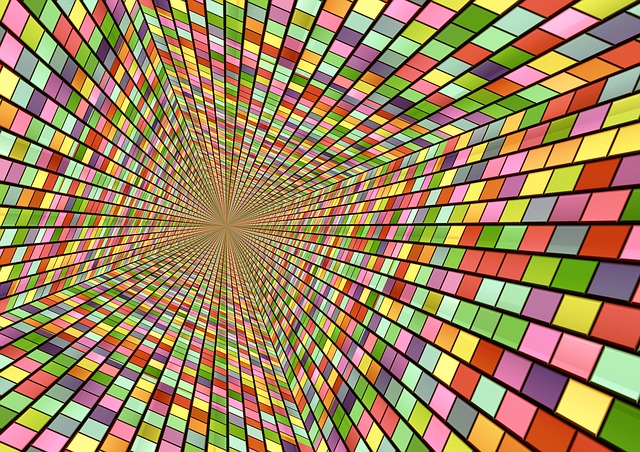





Recent Comments